In today’s digital age, monitor placement is crucial for both comfort and productivity. If you’re tired of stacking books under your screen or settling for generic risers, 3D printing offers a more innovative solution. With 3D printed custom monitor rise stand legs, you can design your perfect height, style, and load-bearing capacity, all tailored to your workspace.
This guide breaks down how to design, print, and implement functional, durable monitor riser legs that combine aesthetics and ergonomic value.
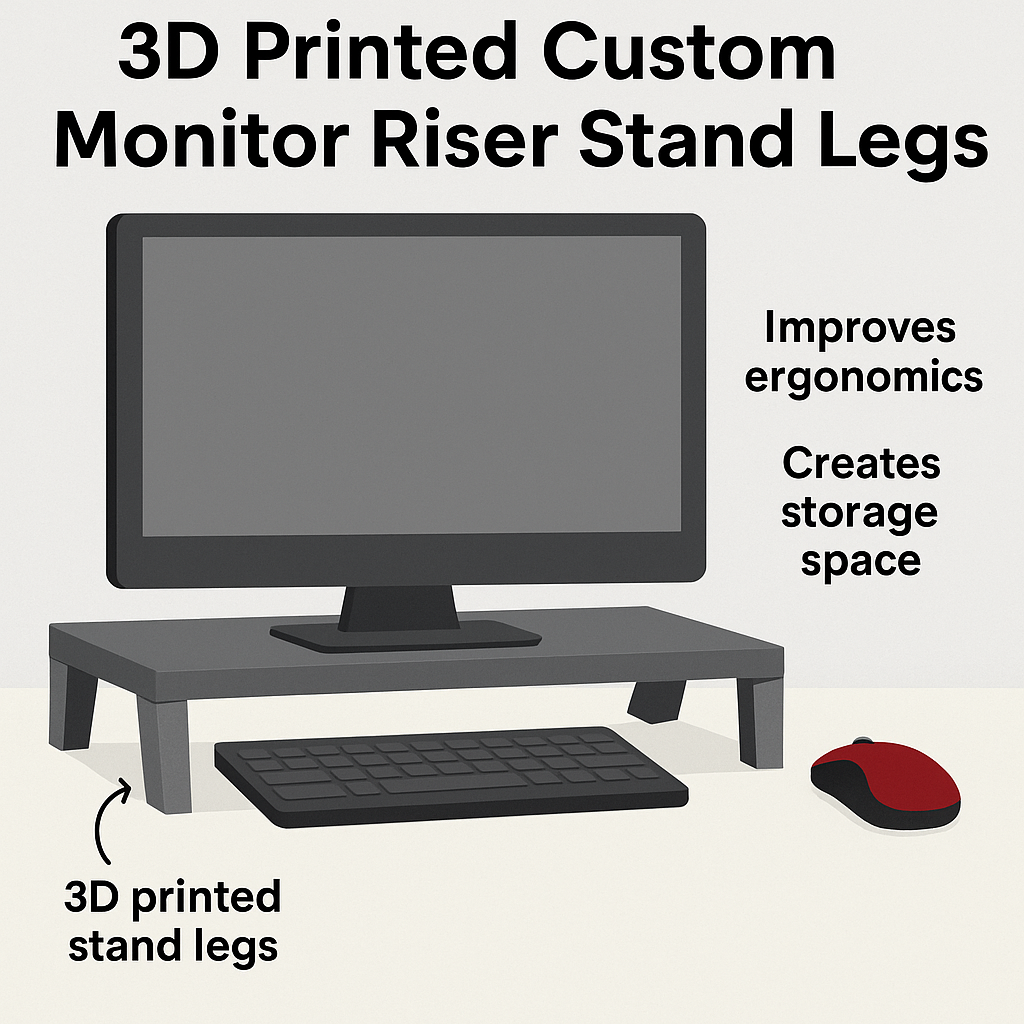
Why Use 3d-Printed Monitor Riser Legs?
Custom stand legs let you upgrade your monitor setup without investing in expensive or bulky hardware. Benefits include:
- Ergonomic posture: Lift your screen to eye level and reduce neck strain
- Custom height and size: Tailor for your desk and screen dimensions
- Cable management: Integrate clips or slots
- Stylish look: Match your decor with colours and finishes
- Modular build: Print and connect multiple legs or feet for dual-monitor setups
Whether you’re working from home or in a creative studio, 3D printed legs allow complete design control.
Design Considerations
To get started with your stand leg design:
- Choose your height: Most risers range from 80–150mm tall
- Footprint size: Wider bases improve stability, especially for larger screens
- Mounting features: Add surface slots or screw holes to attach wood/glass/metal top
- Weight rating: Use thicker walls and higher infill for heavy monitors
- Style elements: Rounded edges, ribbing, or engraved text/logos for branding
Use Fusion 360, Tinkercad, or Openscad to customise STL files for perfect fitting.
Recommended Materials
Monitor riser legs must be durable and able to handle weight. Use:
- PETG: Strong, slightly flexible, handles up to 10–15kg when designed well
- PLA+: Great finish, easy to print, sufficient for lightweight monitors
- ABS: Good for heavy-duty applications, but requires an enclosure
- Carbon Fibre PLA: Premium option for strength and stiffness
Avoid flexible filaments like TPU unless adding pads or vibration-damping feet.
Print Settings for Reliable Legs
Here are the optimal print parameters:
- Layer height: 0.2 mm
- Walls: 4–5 for strength
- Infill: 50–80% depending on load
- Supports: Only if there are overhangs or curves
- Bed adhesion: Use a brim or raft for taller leg designs
- Print speed: 40–50 mm/s to ensure detail and strength
Use slow speeds and thick walls for tall, slender designs to prevent tipping or layer separation.
Post-Processing & Assembly
After printing:
- Sand base edges to prevent desk scratches
- Add rubber feet or TPU pads for grip
- Screw or glue the top surface to leg units (wood, acrylic, or printed platform)
- Spray paint or epoxy coat for a premium finish
Some creators also add under-leg storage bins or USB hubs for convenience.
Workspace Use Cases
- Single or dual monitor risers for ergonomic desk setups
- Laptop elevation stands with airflow cutouts
- TV risers for entertainment centres
- Retail or display platforms
- Audio monitor (speaker) elevation
Modular legs let you swap out pieces or expand as your needs grow.
READ MORE – 3d-Printed CD Wall Holder: Modern Storage for Music and Media Lovers
FAQs:
1. How much weight can 3d-printed legs support?
With PETG and a 60 %+ infill, they can safely support up to 10–15 kg.
2. Can I attach a wooden or glass top to it?
Yes. Add screw holes or adhesive channels to attach your platform.
3. What’s the ideal riser height?
Most people prefer a monitor height of 100–120mm to raise it to eye level.
4. Are 3d-printed risers safe for daily use?
Yes, with proper filament, infill, and structural design.
5. Can I print stackable or adjustable legs?
Absolutely. Modular designs or threaded fittings allow future adjustments.
Conclusion:
The 3d-printed custom monitor riser stand legs are a simple yet powerful way to improve your workspace comfort, productivity, and style. With innovative design and proper materials, they can easily support monitors, TVS, or laptops, while looking great on any desk. Design it your way, print on your terms, and elevate your workflow, literally.

