In woodworking and DIY projects, precision tools make all the difference. One such tool, the Torx 25 router jig, can streamline drilling, routing, and fastener alignment—especially when custom-fit to your specific needs. With 3D printing, this once specialised tool is now easy to produce at home with minimal cost and high utility. This guide covers everything you need to know about 3D printing a Torx 25 router jig, from model selection and materials to print tips and workshop use.
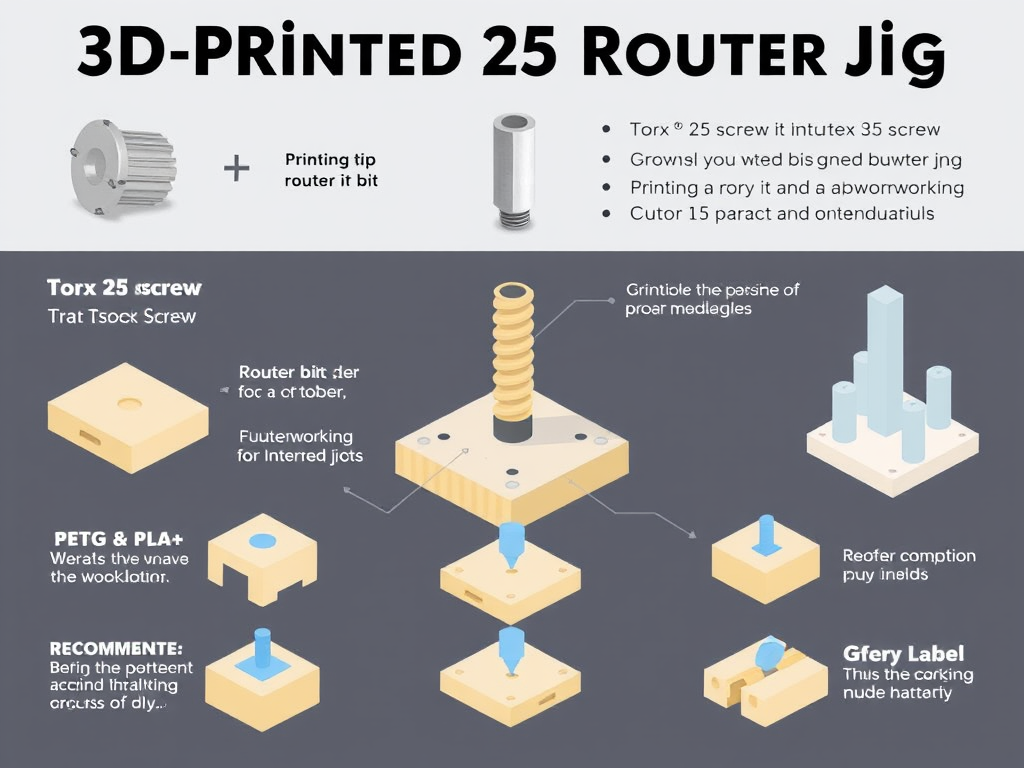
What Is a Torx 25 Router Jig?
A Torx 25 router jig is a routing aid designed to work with screws and bits of Torx 25 (T25) size. These are commonly used in cabinetry, furniture assembly, and heavy-duty fixtures. The jig typically helps with:
- Guiding router bits or drill bits
- Aligning T25 screws for precise placement
- Holding materials steady while drilling
- Creating consistent depth and spacing
3D printing allows makers to tailor the jig to exact dimensions, spacing, and functions.
Why 3D Print a Router Jig?
- Custom Fit: Design it to match your specific tools, screws, and materials
- Quick Prototyping: Modify, test, and reprint within hours
- Budget-Friendly: Avoid costly jig systems or metal hardware
- Lightweight & Portable: Great for mobile workstations or hobby shops
3D printed jigs can be surprisingly durable and accurate when printed with the right material.
Recommended Filament Materials
Your choice of filament affects the strength and performance of the jig:
- PETG: Ideal for workshop conditions; resistant to humidity and moderately high temperatures
- PLA+: Suitable for light-to-moderate use; good dimensional accuracy
- ABS: More heat resistant and durable, but requires a heated bed and enclosed print chamber
- Nylon: Excellent for rugged, load-bearing jigs, though harder to print
For most users, PETG strikes a good balance between durability and ease of printing.
Where to Find STL Files for Torx Router Jigs
Popular places to find ready-to-print jig files include:
- Thingiverse – Search “Torx jig,” “router jig,” or “T25 alignment jig”
- Cults3D and Printables – Find premium or user-tested models
- Fusion 360 / Tinkercad – Design your own with exact measurements
Look for models with:
- Drill sleeves or guides
- Mounting holes
- Adjustable spacers or sliders
Ideal Print Settings for a Router Jig
Precision is key for a functional jig. Suggested settings:
- Layer Height: 0.2 mm
- Walls: 4+ for added strength
- Infill: 50–70% (Grid or Gyroid recommended)
- Print Speed: 40–50 mm/s for clean corners
- Supports: Only as needed, depending on overhangs or slots
- Adhesion: Use a brim for flat, long designs
Make sure your printer is well-tuned for dimensional accuracy.
Post-Processing Tips
- Sand mating surfaces for smooth movement
- Use brass inserts or heat-set nuts for screw holes
- Apply silicone spray or wax to reduce friction
- Paint or label for visibility and ease of use
Adding rubber pads or grip tape underneath can also help minimise movement during use.
Real-World Workshop Applications
- Cabinetry Assembly: Aligning panels and drawer slides
- Furniture Making: Spacing consistent screw placements
- Tool Organisation: Mounting jigs for repeatable operations
- Prototyping Fixtures: Creating consistent routing or drill guides for product testing
These jigs can be reused across multiple builds, especially when printed with durable materials.
READ MORE – 3D Print Toilet Paper Roll: Practical and Creative Projects for Every Bathroom
FAQs:
- Can a 3d-printed jig handle heavy-duty use?
Yes, with strong materials like PETG or Nylon and reinforced print settings. - What’s the best filament for a router jig?
PETG for general use, Nylon for rugged applications. - Do I need support for printing?
Only if your model has overhangs or screw guide tunnels. Many jigs are designed sto be support-free. - Can I design my jig?
Absolutely. Fusion 360, Freecad, and Tinkercad are great tools to start with. - Are printed jigs as accurate as metal ones?
With a tuned printer and solid design, 3D printed jigs can match metal for many tasks.
Conclusion:
A 3D print Torx 25 router jig is a game-changing addition to any maker’s toolkit. It brings accuracy, repeatability, and customisation to your workshop, without requiring expensive metal jigs or commercial systems. With open-source models and basic CAD tools, you can design your jigs to suit your needs and improve your workflow, one project at a time

